Liberty Reserve is another popular secure online payment processor.If your country does not support alertpay or paypal or moneybookers and supports Liberty Reserve you can easily earn money from your visitors putting payment button on your blog.simple task just copy the code from the textarea box and paste it in HTML or text widget then you will be able to see a nice Liberty Reserve payment button.now a days Liberty Reserve is secure payment processor that allows transaction from 0.01$ though does not support neither bank account nor credit card
<form method="post" action="https://sci.libertyreserve.com">
<input type="hidden" name="lr_acc" value="U7051362"/>
<input type="hidden" name="lr_success_url" value="http://www.edutechnology.net"/>
<input type="hidden" name="lr_fail_url" value="http://www.edutechnology.net"/>
<input type="hidden" name="lr_currency" value="LRUSD"/>
<input type="hidden" name="lr_comments" value="Donation on behalf of www.edutechnology.net"/>
Enter Amount here:
<input type="text" name="lr_amnt" value=""/>
<input name="imageField" type="image" src="https://www.libertyreserve.com/downloads/banners/accept.gif" alt="Pay With Liberty Reserve!"/>
</form>
Replace your Liberty Reserve account with U7051362
See your Liberty Reserve donation button and enjoy
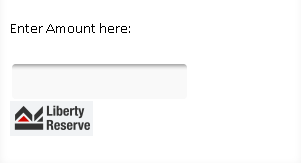



Thanks for this great tip, I learned a lot here. Please visit http://bit.ly/fxcashe for money making opportunities online.
ReplyDeleteThanks
To all who read with Liberty Reserve and Pay Pal accounts
ReplyDeletePlease send One dollar to any of the below addresses . You will be rewarded with a small gift. Thank for all who donate. You will be helping a person in need.
L.R U9318774
P.P ericdela02@gmail.com