How to add Adsense ads under the every post title to get more clicks.On WordPress you can do it easily with plugins but at blogger you can't do it easily. Earning more from Adsense also depends on proper Adsense ads placement. If you wish or doing blogging with blogger its must for you. At first Adsense code is a HTML code but the blogger template is a XML form so you have to parse the Adsense code that's mean you have to convert the Adsense HTML code to XMl form
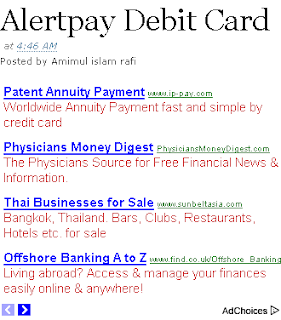
1.Log in to your Adsense account and create either 300x250 medium rectangle or 336x250 large rectangle format ad code
2.Now put your Adsense code in the following box and parse the code
3.Log in to your blogger account and go to dashboard > design
4.Click edit HTML and tick the expand widget templates check box on top right of the HTML window
5.Now press CTRL+F and look for the following line in your HTML code
6.Paste the parsed ad code right above the line, like so:
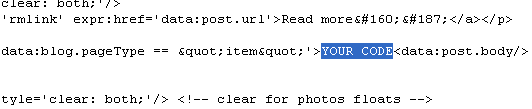
7.If you want to show Adsense at the last of the post then you have to paste the parsed code after
<data:post.body/>
8.Now save the template.That's all folks
Please like our Facebook Page or Follow us on Twitter or Subscribe


Thanks bro I have tried this method and it work very well for me.
ReplyDelete