This is very annoying when you find someone is copying your writings.Now question arise how to protect your blogger website from stealing your writings.now i share a tricks how can you save your blogger site from being copy paste.i mentioned a HTML code it will protect your only blogger site from copy paste
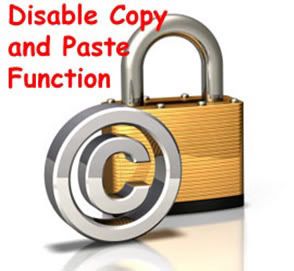
Go Dashboard > Design tab
Click edit HTML
Press CTRL+F then find the code
Just easily paste the following code just before < / head >
<!-- Disable Copy and Paste-->
<script language='JavaScript1.2'>
function disableselect(e){
return false
}
function reEnable(){
return true
}
document.onselectstart=new Function ("return false")
if (window.sidebar){
document.onmousedown=disableselect
document.onclick=reEnable
}
</script>
Now save the template congratulation now your blogger site is completely copy paste protected.Remember this code is secure and it does not harm your SEO


0 comments:
Click Here To add Comment