Google Gravity is a very interesting thing and very few people knows about this. Actually Google Gravity is a special funny webpage, in which the elements of the Google Home page are subjected to gravitational force and they fall down. This Google Gravity prank is created by Mr Doob. Go to Google.com with Mozilla Firefox or Google Chrome. Then type in "Google Gravity". When a list of related searches drop down, go to the one that says Google Gravity and click "I'm feeling lucky". This will direct you to a fun filled page and Google will drop down.Click This Link To view this Google search effect. You can show Google Gravity Effect on your webpage. I provided a code here for you. You just paste the code on your webpage. You can't watch the prank in Internet Explorer, Safari and other worst browser.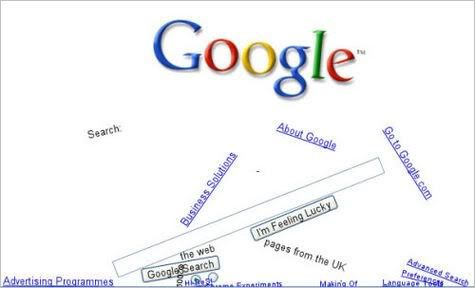
View this demo Google Gravity Effect. Search with a keyword and see magic
Here is the code. Collect it and paste it in your webpage<iframe height="400" name="Google Gravity" src="http://mrdoob.com/projects/chromeexperiments/google_gravity/" width="600"></iframe>
If you wish to make your website totally like Google Gravity effect, then copy and paste the following javascript code just above or before </head><script src="https://rafiblog.googlecode.com/svn/Gravity.js"></script>
You can add the effect in both Blogger and WordPress. Once added the code, your entire webpage will get the Google Gravity effect. Enjoy it
You can also make an HTML page, which has Google Gravity Effect. You need to download a script. Download the script and collect the JavaScript codes and after that you can make a Nice HTML page with Google Gravity effect.
You might have seen already that, i provided a demo above. here is the download link of the script below.
I hope you can make Google Gravity enabled HTML page with the script. If any problem,please comment here. Remember Google Gravity script only works in Google Chrome and Mozilla Firefox and does not work in Internet Explorer because Internet Explorer does not support JavaScript.
Please like our Facebook Page or Follow us on Twitter or Subscribe
Enjoyed the article ? Please share if you like and thank you. If you have any ask or help please comment here


It doesn't work good on Blogger Blogs. Is there another script?
ReplyDelete@Someguy a script has been provided for download
ReplyDeletevery good job dude
ReplyDeleteits working,,,, but only on images... how to make a site just like google gravity???
ReplyDeleteI stayed signed in and searched find chuck Norris and this is what I go:"Google won't search for Chuck Norris because it knows you don't find Chuck Norris, he finds you. Chuck Norris can lead a horse to water AND make it drink."
ReplyDeleteRegards
Deep Web
crazyask.com
Holy shit I diddn't realise everyone in the comments think these are 'Google tricks'. All the 'I'm feeling lucky' button does is go to the 1st website link. Most of these link to external pages.
ReplyDeleteHOW TO GET BACK THE NORMAL GOOGLE HOME PAGE?
ReplyDeleteI just want to first thank you for all of your super helpful posts and connection with us readers! Your site is literally my go-to guide for practically everything lol especially blogging. I purchased hosting/theme etc. just recently and gosh! I knew it would take a load of work but i didn’t realize how technically declined I was �� I am not techie at all but didn’t think it would be such a time consumer to learn and I feel wayyy behind. In one of the comments- you mentioned hiring a technician- could you make any recommendations? Several months ago, I bookmarked one of your pages in regards to your coaching and then realized you stopped offering it! I felt so bummed because I honestly feel overwhelmed, don’t know where to safely and wisely put my money so I can get my site running and started on the right foot. I’ve been slowly following all advice on your recommendations page, I just feel like this process would spare me time if I had help from an actual person (well, email support as I travel alot). Thanks sooo much again!
ReplyDeleteHoly shit I diddn't realise everyone in the comments think these are 'Google tricks'. All the 'I'm feeling lucky' button does is go to the 1st website link. Most of these link to external pages.
ReplyDeleteJoseph Donahue
nice tricks and good that you also added a video demonstartion.Dont think me wrong,when you speak / write about technical stuffs i would like to see a video as u did here if possible.It just simply paints the picture perfectly.U know what i mean.Cheers.Keep it up.
ReplyDeleteCrazyAsk
Lol he says on Google gravity Google has lost his gravity and I don't think that's how physics works... When he typed it in and it fell down isn't that gaining gravity? hmm I need to check again...
ReplyDeleteHarold Burton
mmorpg oyunlar
ReplyDeleteinstagram takipçi satın al
Tiktok jeton hilesi
Tiktok jeton hilesi
Antalya Saç Ekim
referans kimliği nedir
İnstagram takipçi satın al
İnstagram takipçi
mt2 pvp serverlar
Good content. You write beautiful things.
ReplyDeletevbet
sportsbet
mrbahis
hacklink
korsan taksi
mrbahis
sportsbet
taksi
hacklink
Good content. You write beautiful things.
ReplyDeletesportsbet
sportsbet
hacklink
vbet
taksi
hacklink
mrbahis
vbet
korsan taksi
Good text Write good content success. Thank you
ReplyDeletetipobet
slot siteleri
kralbet
kibris bahis siteleri
betpark
mobil ödeme bahis
betmatik
poker siteleri
dijital kartvizit
ReplyDeletereferans kimliği nedir
binance referans kodu
referans kimliği nedir
bitcoin nasıl alınır
resimli magnet
XHQ
شركة تنظيف بالقطيف kMCCnmSOdW
ReplyDeleteشركة تنظيف خزانات بخميس مشيط PgofVjY3CV
ReplyDeleteشركة مكافحة القوارض بالاحساء Nb3FNa2dkW
ReplyDeleteشركة كشف تسربات المياه بالقطيف 68WUMPLDM8
ReplyDeleteشركة كشف تسربات المياه بالقطيف
ReplyDeletevqVrDpaTX8
صيانة افران الغاز بابها
ReplyDeletewnfWyHxgZB