Adding facebook like and send button is not very hard stuff on blogger under the every post title.This tricks enhance your websites beauty and increase visitors.See the image below
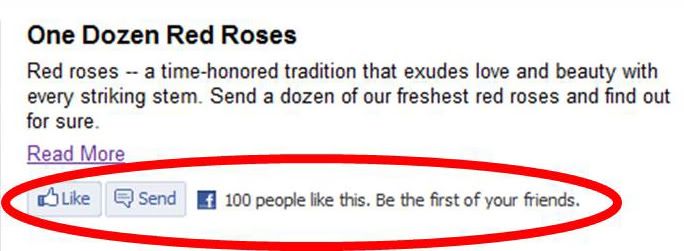
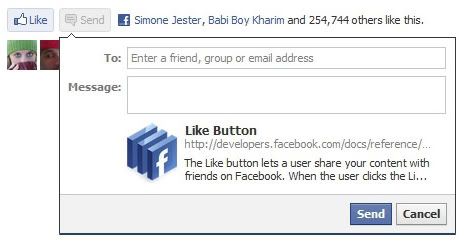
1.Go to your dashboard > Design tab
2.Click Edit HTML
3.Fill The mark sign of expand widget template
4.Press CTRL+F Now find the code
<data:post.body/>
5.Now paste the following code just above/after it
<div id="fb-root">
</div>
<script src="http://connect.facebook.net/en_US/all.js#xfbml=1"></script><fb:like href="" send="true" layout="button_count" width="450" show_faces="false" font=""></fb:like>
6.Save Your template and everything is done


0 comments:
Click Here To add Comment